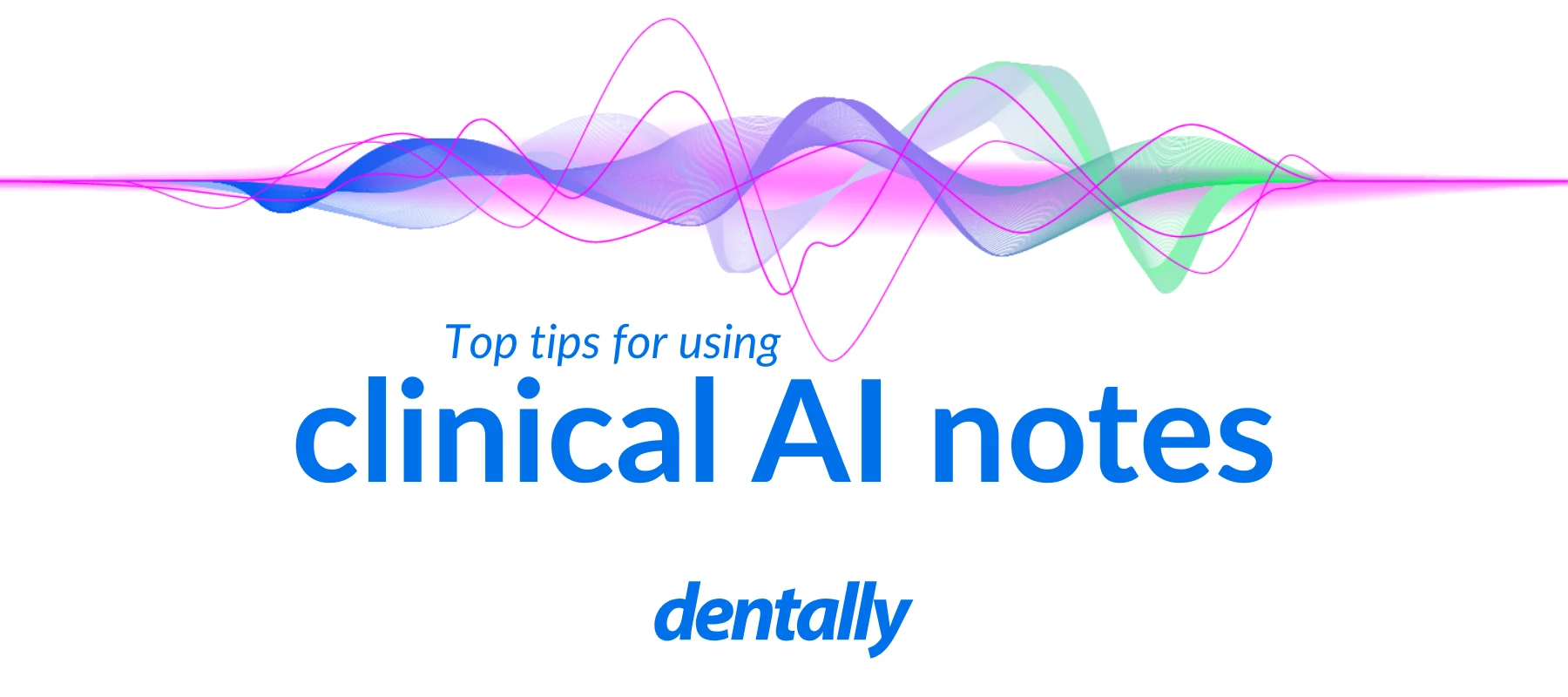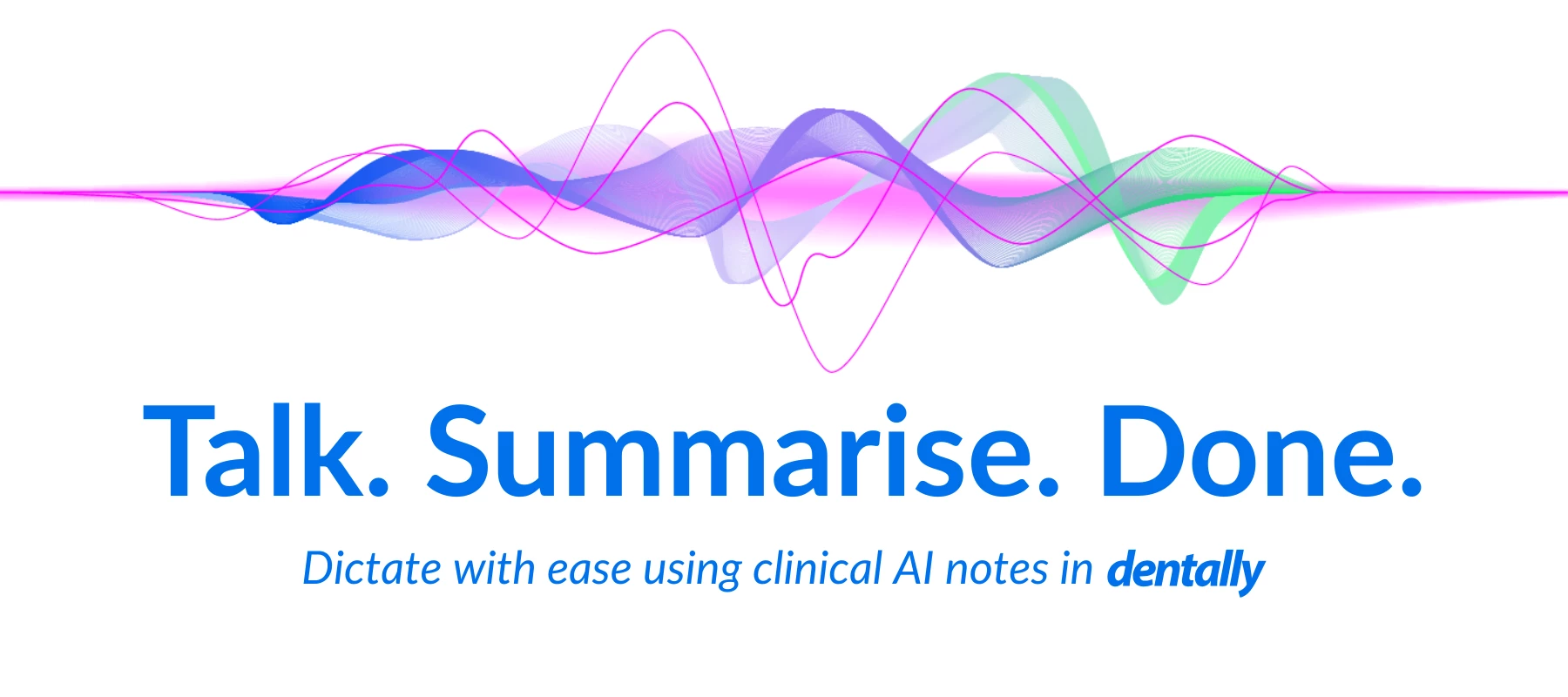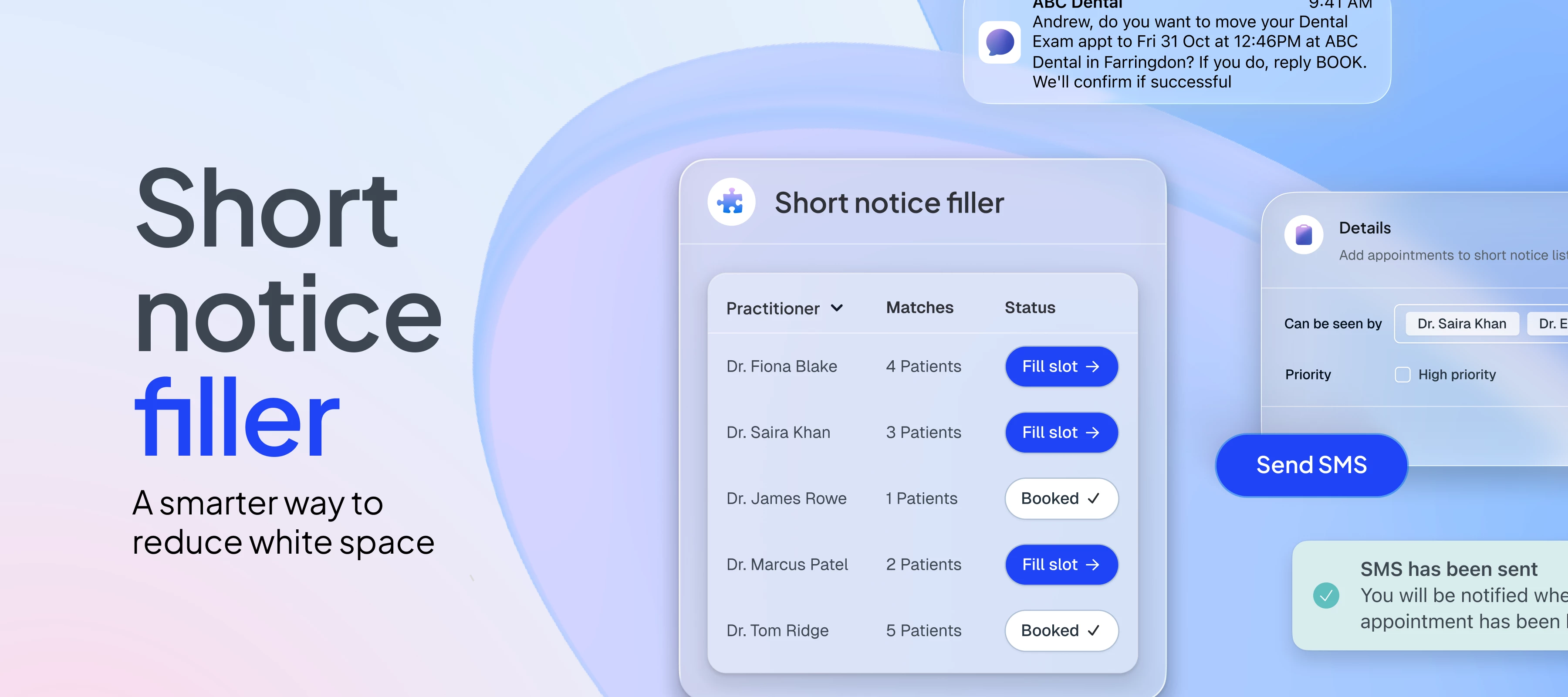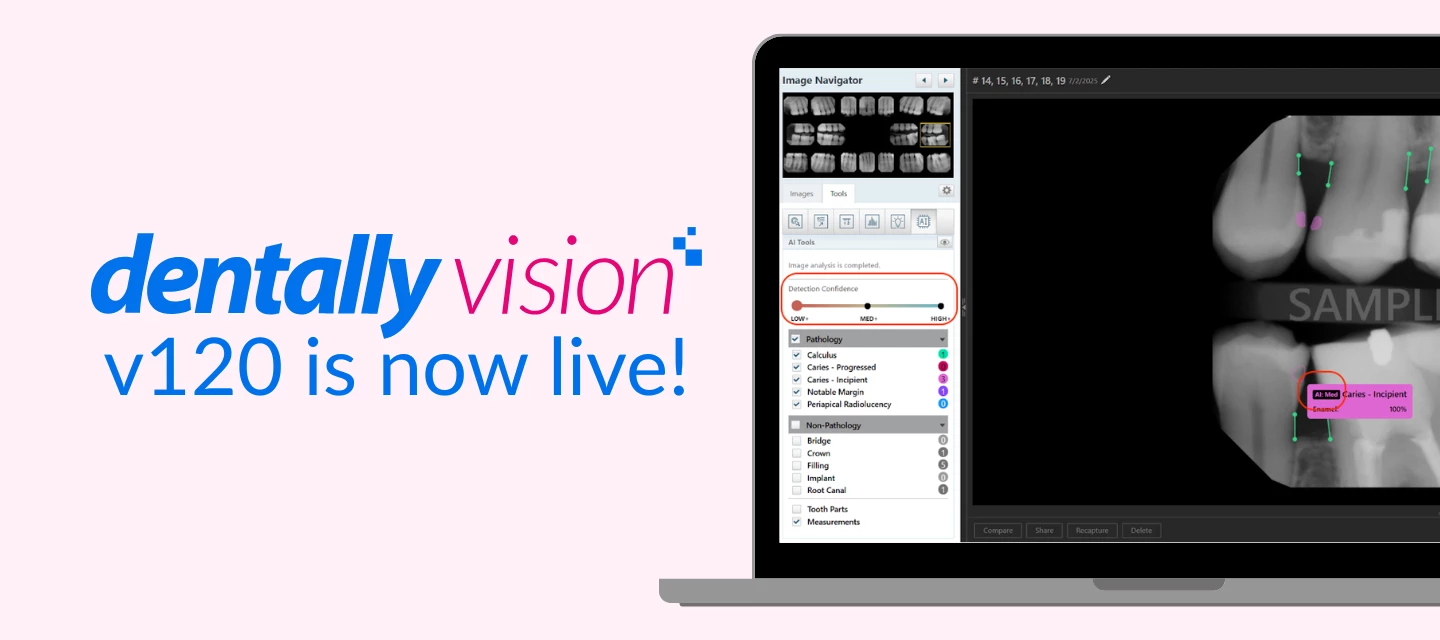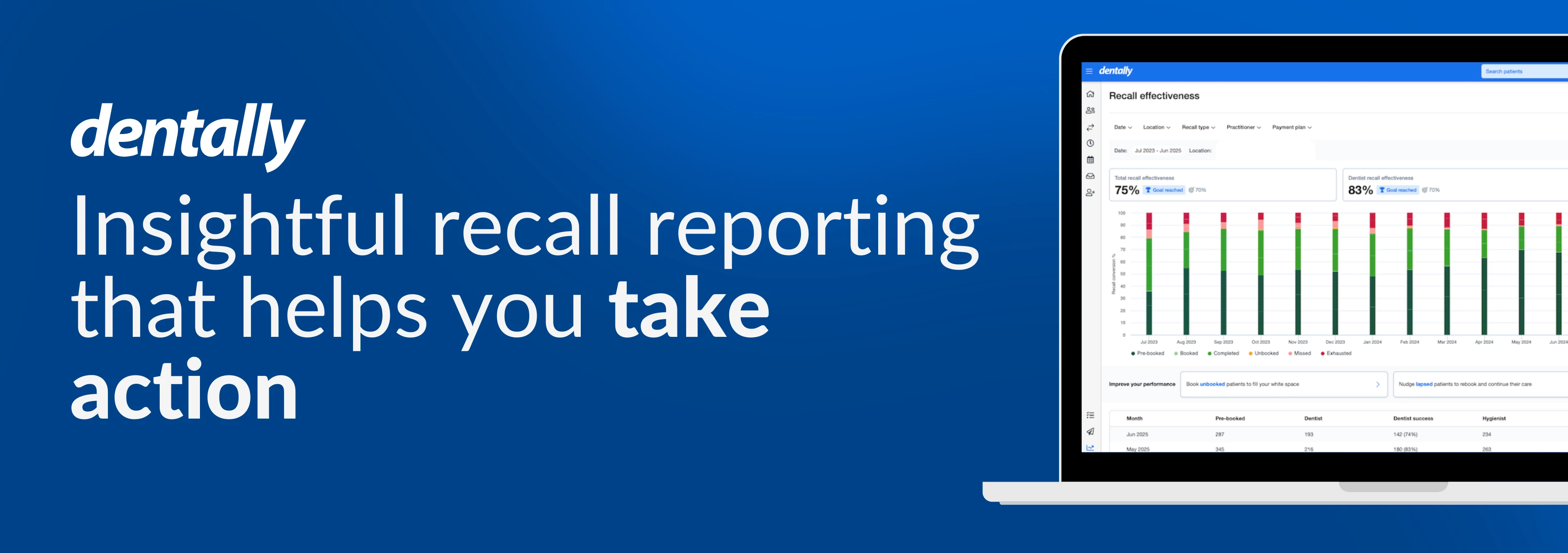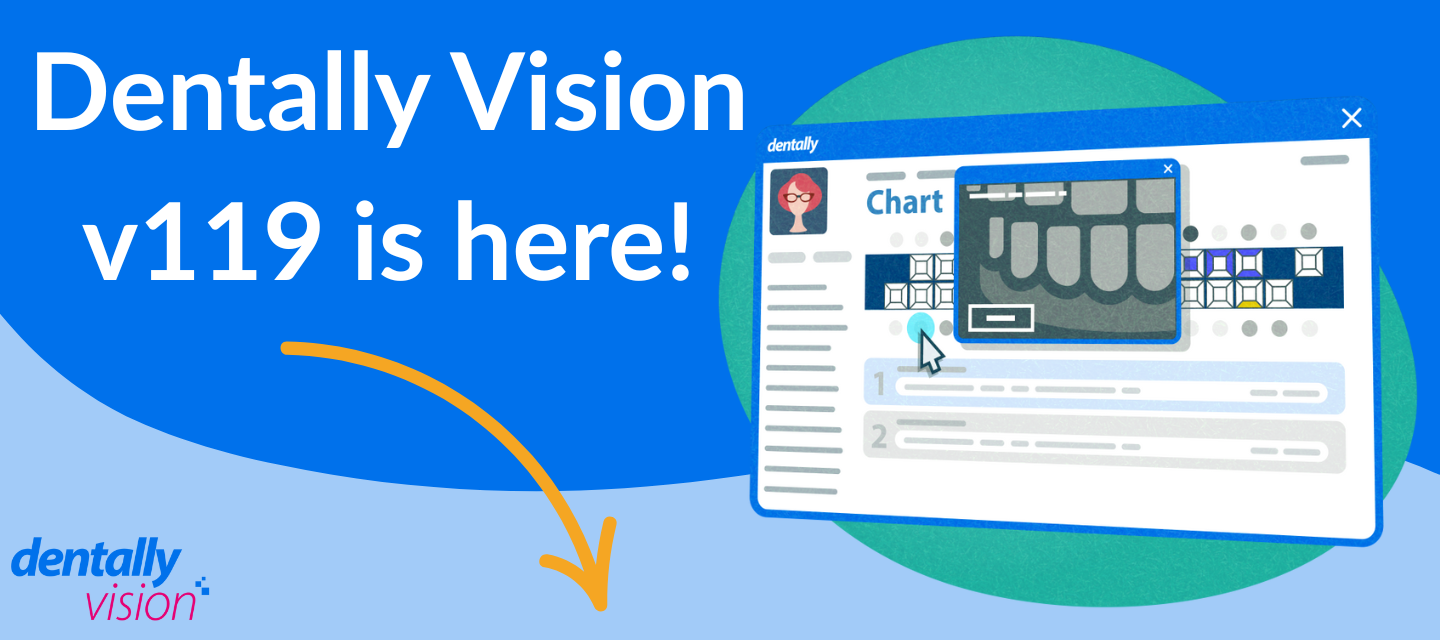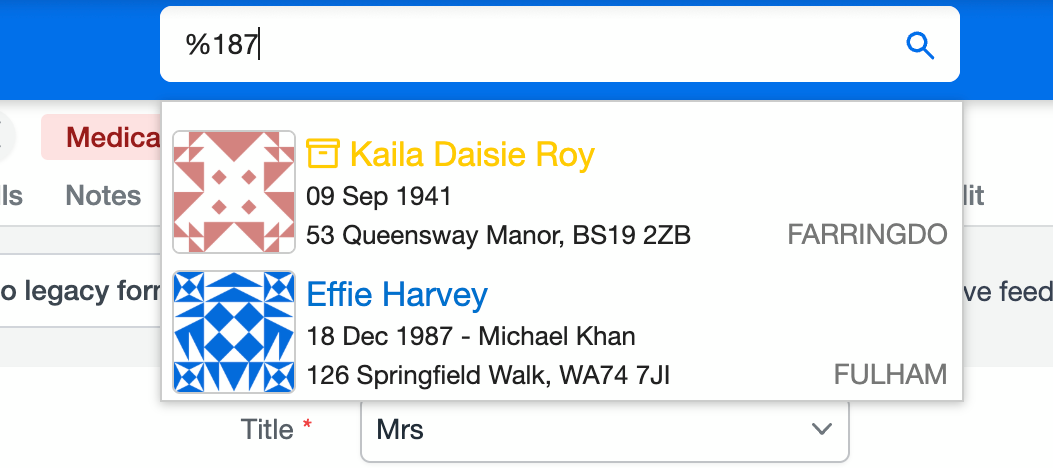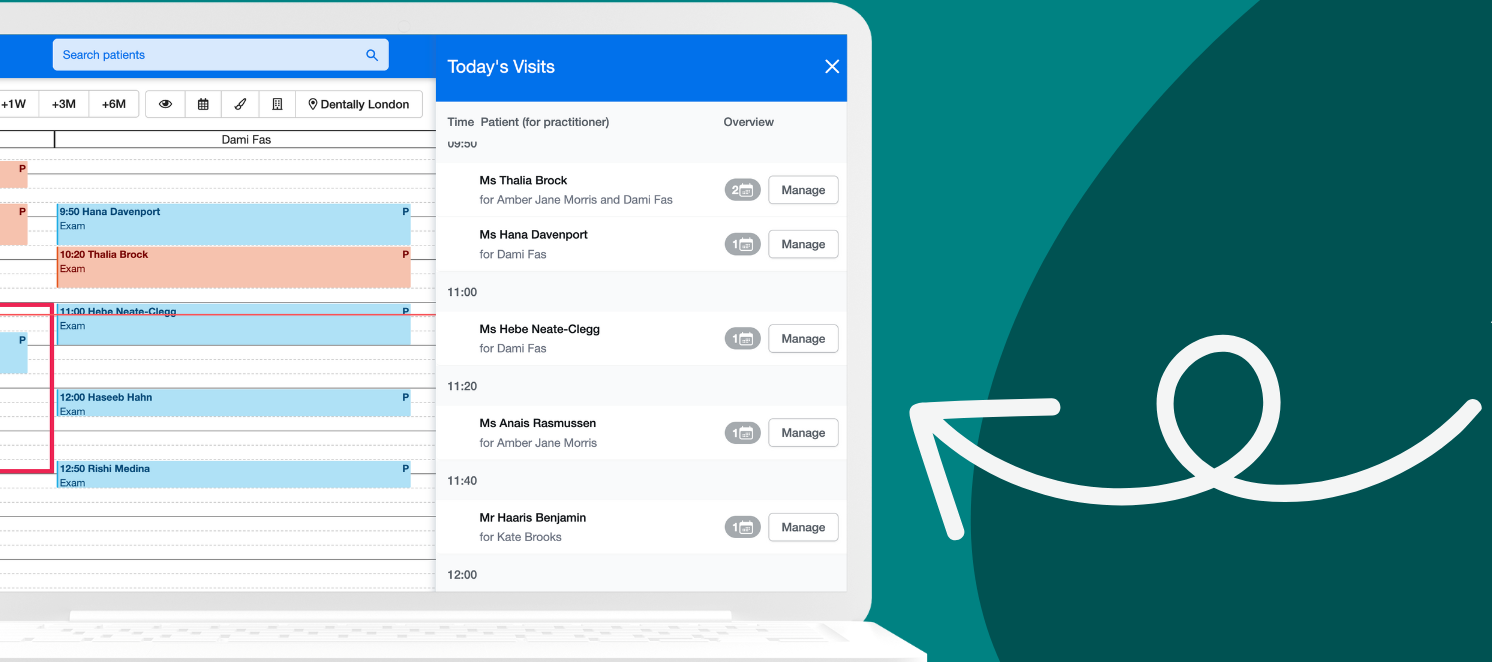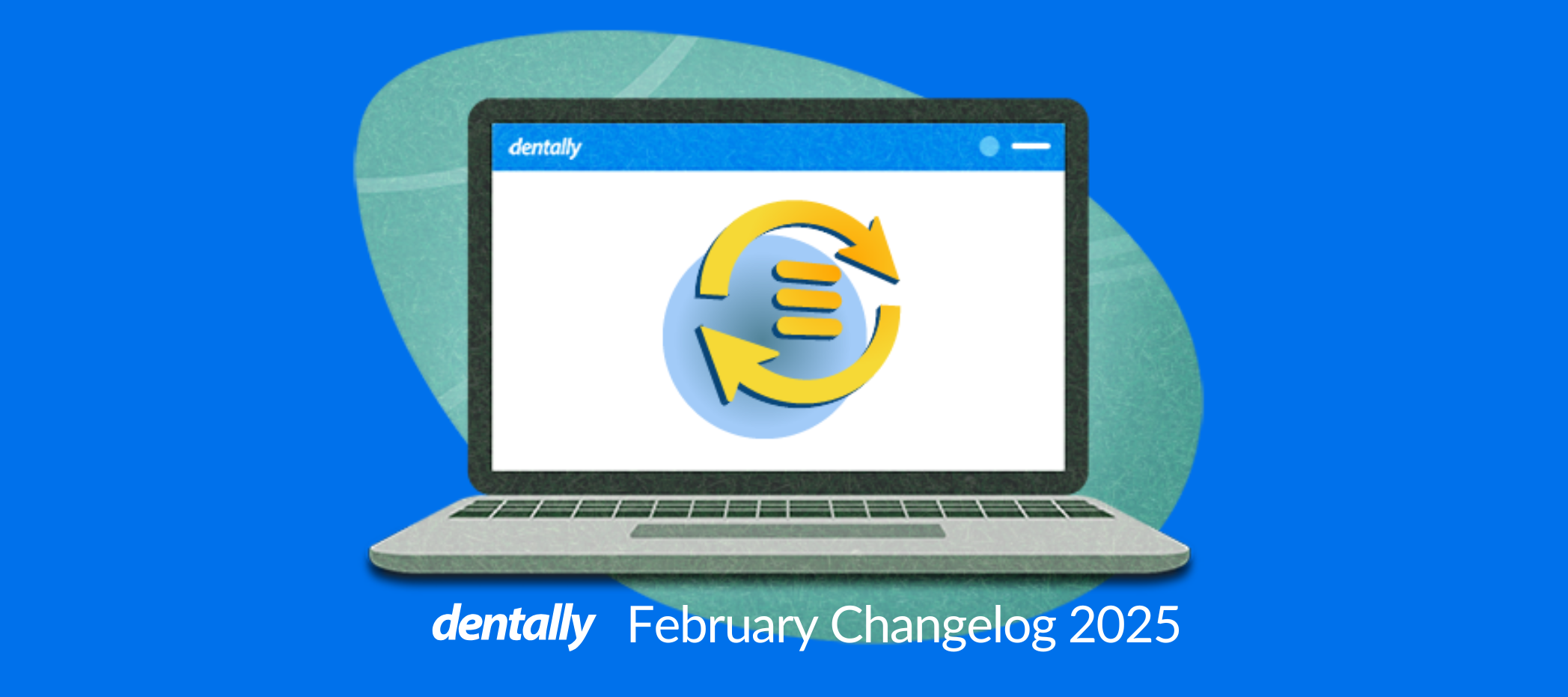NewsFeb 5, 2026
Dentally Product Round-Up - February 2026
Your monthly product round-up is live – including short notice enhancements and Dentally Vision v127!Read the full round-up here 👉Here are some highlights! 💫 ⭐ Improved short notice fillerWe’ve enhanced the short notice filler with smarter filters and improved logic to boost fill rates.Find out more ⭐ Dentally Vision v127We've made enhancements to Dentally Vision, including improved ‘Retake’ imaging workflow and clearer AI submission error messaging.Find out more Have you tried the short notice filler yet? Share your feedback below!
Related products:Dentally