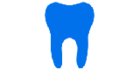Introducing your improved booking tool – making it easier than ever to book appointments seamlessly 

We’ve made some exciting changes to the appointment finder. With improved filtering and a new view, you’re able to identify slots quickly and book appointments all in one go - reducing your workload and making for a smoother patient experience.

Plus, you can now search by zone group! If your practice uses zones to block out time for particular appointment types such as emergencies, this filter makes it easier to find what you need.
This will give you more time to focus on your patients, answer their questions and provide a smooth and seamless exit experience after their appointment.
So what’s new?
With Dentally’s improved appointment finder you can:
- Quickly find the appointment slots you need – With an intuitive, easy-to-use interface and improved date picker, you can see at a glance which slots are available, and scroll easily to find the right one.
- Search by zone group – Include or exclude particular zone groups so you only see suitable slots. Booking an emergency appointment? Limit your view to just emergency slots – reducing the time spent searching.
- Book appointments from within the tool – No need to jump back and forth between windows; once you've found a slot, get the patient booked in swiftly and easily.
For a detailed overview to the appointment finder and its new features, read our guide here. Don't worry - if you can't see the new finder yet, you will do soon!
 Top tip: In order to benefit from zone searching, you’ll need to ensure you have grouped your zones first – this feature only works if your zones are grouped, so follow our handy guide here to get started!
Top tip: In order to benefit from zone searching, you’ll need to ensure you have grouped your zones first – this feature only works if your zones are grouped, so follow our handy guide here to get started!
How do I use the appointment finder?
- To use the tool, in your Dentally calendar, click the magnifying glass
 icon in the top right corner. Here you’ll see your shiny new finder view!
icon in the top right corner. Here you’ll see your shiny new finder view! - Use the dropdowns on the left to filter by date, practitioner, duration and zone group.
- In the window on the right, scroll through to find the perfect appointment slot for your patient.
- Use the ‘Book’ icon
 to create the appointment there and then - or click the ‘Calendar’ icon
to create the appointment there and then - or click the ‘Calendar’ icon  to go to that appointment slot in the diary.
to go to that appointment slot in the diary.
Everything you need in one handy window – it’s that simple!
Try our appointment finder now
The improved appointment finder will save you time with every patient – meaning they'll spend less time waiting at reception.
With this handy tool in place, you can find and book appointments quickly, with little change needed to your normal workflow. Try it out today!
This new version of the appointment finder is being rolled out right now - if you can't see it yet, you will do soon!