How to start a new topic
This article will show you how to start a new post on the Dentally community.
Note: Please use the search function on the main page first to see if your question is already being discussed in an existing topic.
Finding the right place for your topic
First, you will have to select the correct category for your question or conversation. Once you are in the right category, you can simply click "Create post" next to your profile picture:
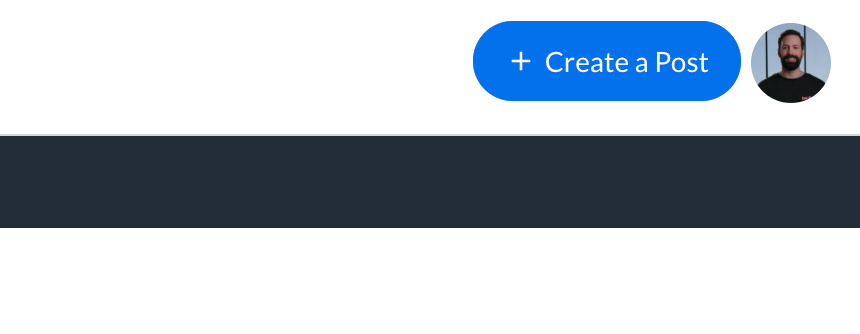
Choose if your post is a question or a feature request
Decide if your topic is a question or a feature request. A feature request allows you to involve the community and our product team in a discussion, whereas questions allow you to mark a reply from another user as the answer. This will help other users who are having the same question to find the solution quicker.
Create a title
Now you will have to define a title for your post. Choose a title that is short yet descriptive; it should summarise what your topic is about and include the name of the product area, if applicable. This way other users can see directly if they can help you.
Describe what your post is about
If you are experiencing an issue, describe it in as much detail as possible. Other users can help you better when they know what you are trying to do and where you are getting stuck. If you are posting a conversation, try to ask other users a question and get some feedback from the community.
Add tags
If possible, add the tags that are describing your topic in keywords. This is another way of helping other users find your post a lot quicker.
Edit your post
If you made a mistake while writing your post, or if you simply want to add more information, then you can do this by following these steps:
Please go to the post that you would like to change, hover your mouse over the three dots in the right bottom corner and click on "Edit".
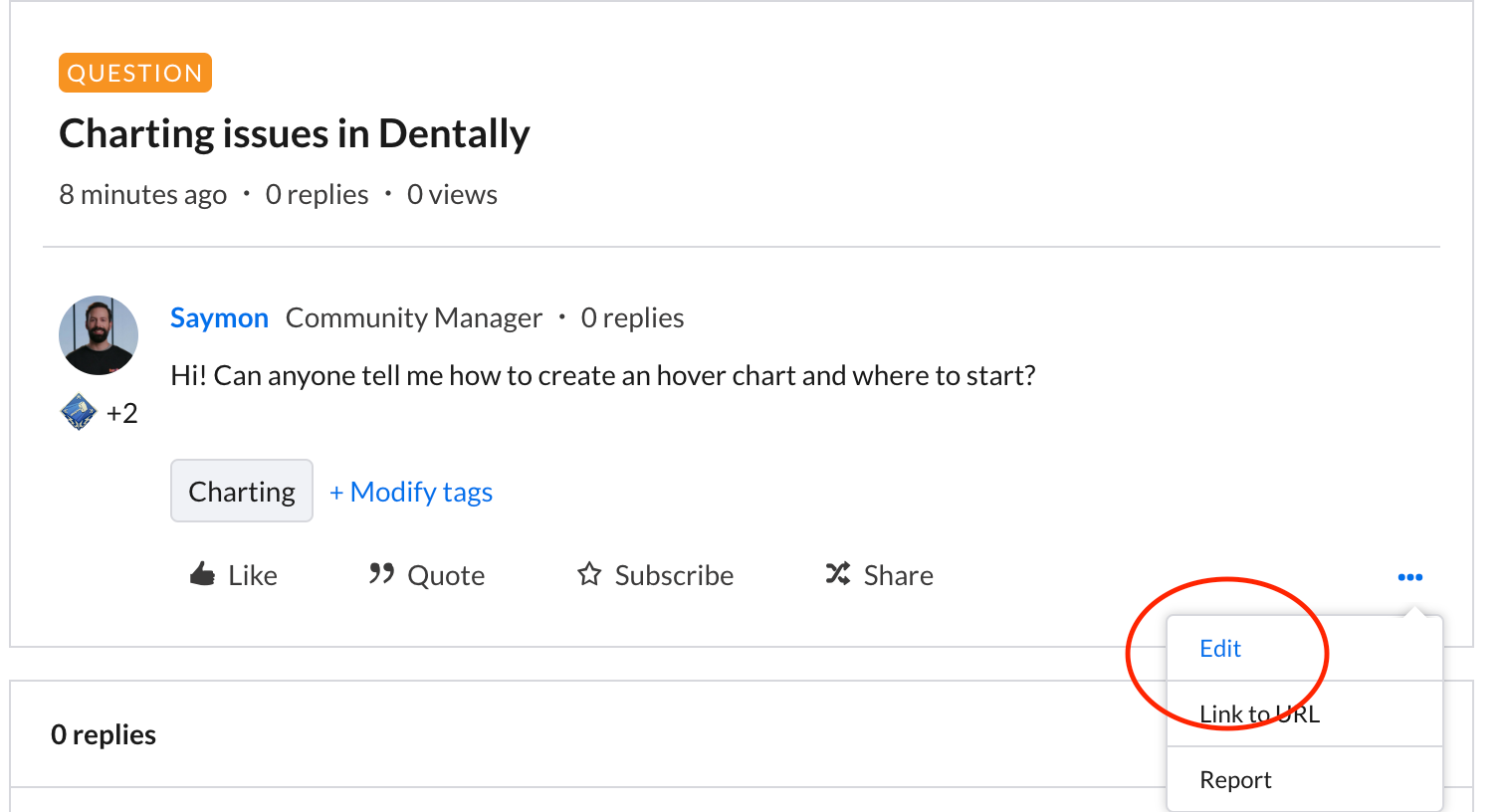
Note: When you are new to the community, the time in which you can edit a post is limited to 60 minutes. Users with a higher rank have no limit for editing their posts. Should there be private information in your post that you would like removed, please report the topic to a Moderator by clicking on the three dots menu on the right, then ‘Report’.
We hope you enjoy creating your first post and becoming part of the community!
The Community Team




