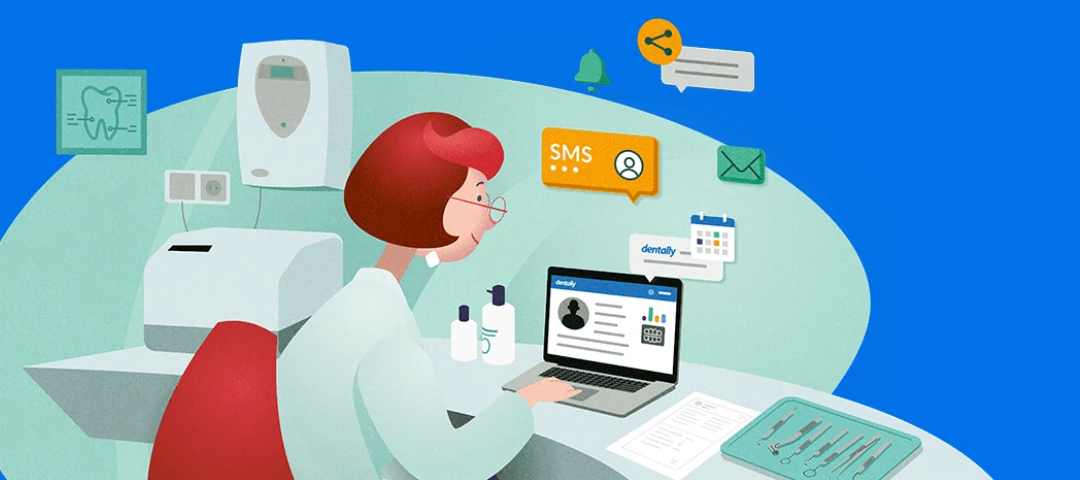How to Create a Poll
Creating a poll on the Dentally Community is a great way to engage with other members and gather valuable insights. Follow these simple steps to create your own poll:
Step 1: Start a New Post
Begin by creating a new post in the community. Navigate to the area where you usually create posts at the top right of the home page ‘Create a Post’
Step 2: Locate the Poll Option
Look for the three dots (more options) at the right end of the post editor.
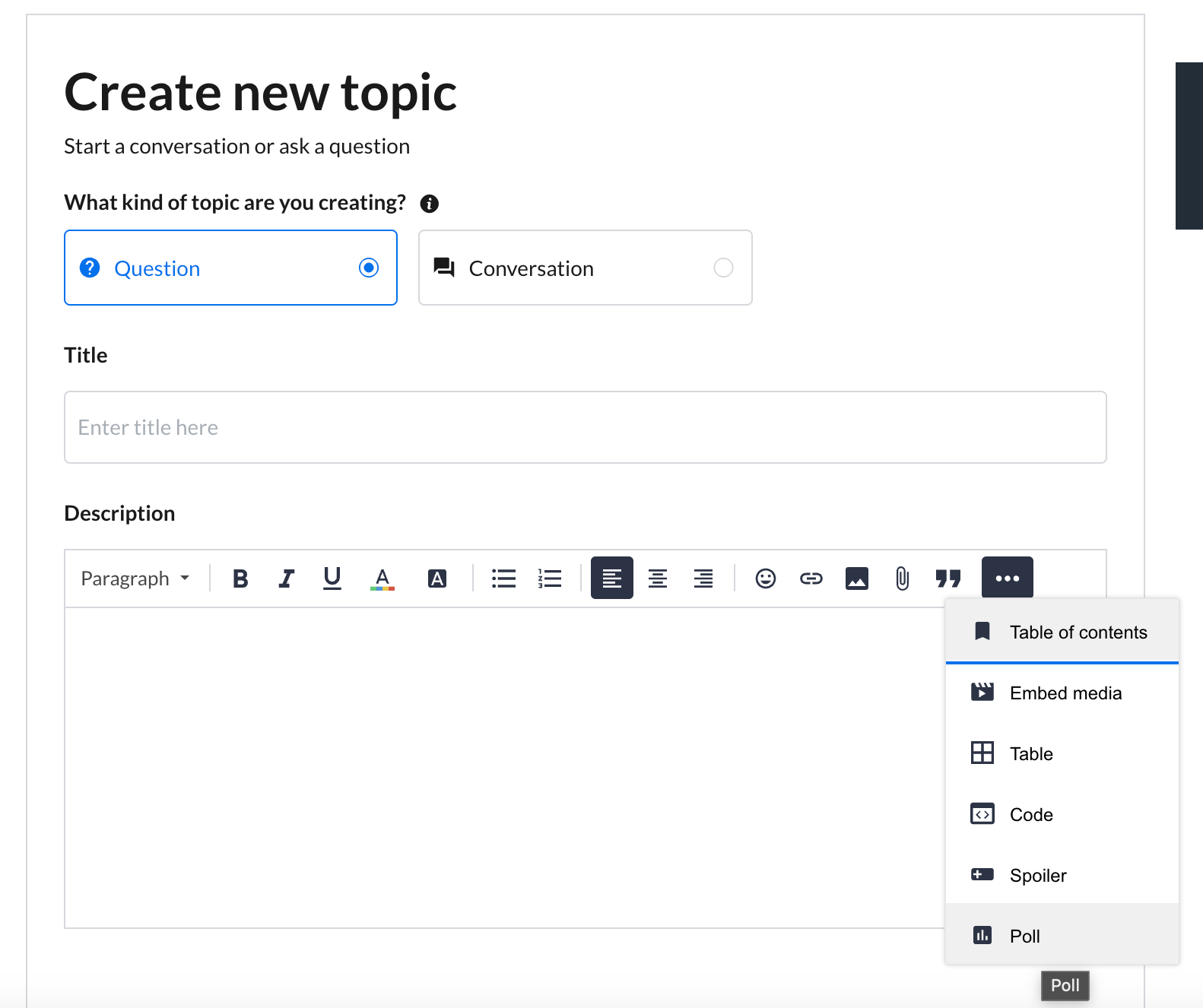
Step 3: Select “Poll”
Click on the three dots and choose the “Poll” option from the dropdown menu.
Step 4: Create Your Poll
A poll creation form will appear. Fill in the details for your poll:
• Poll Question: Enter the main question you want to ask.
• Poll Options: Add the different options that users can choose from. You can add multiple options by clicking the “+” button.
Step 5: Post Your Poll
That’s it!
The Community Team