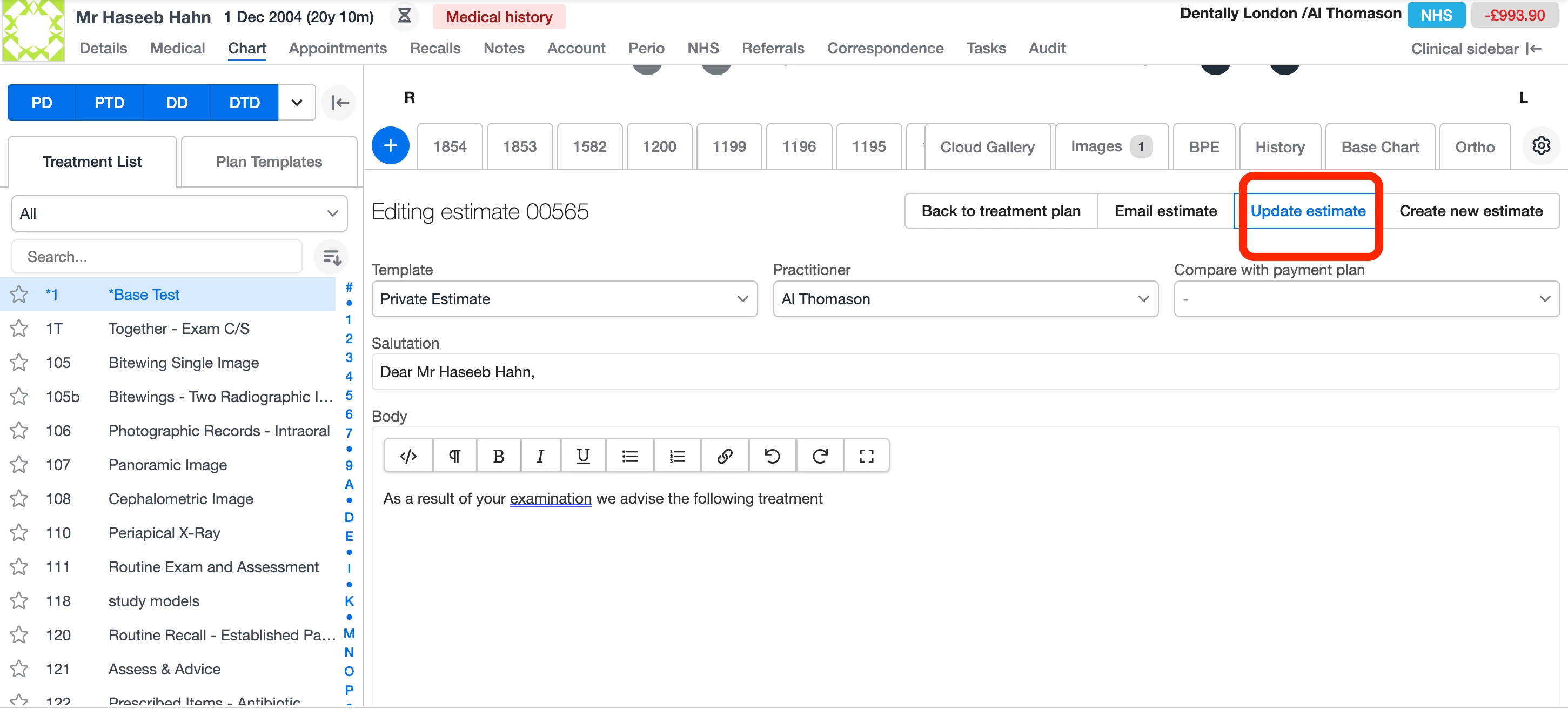Within the space of 5 minutes I’ve had 3 patients call to query their estimate for treatment.
They have all seen both the dentist and the hygienist today and are returing for further treatment, and have all queried why the treatment plan they have been emailed doesn’t include the hygienist appointment. The only reason I can think of is because it’s on as a different clinician, even though it is on the same treatment plan.
Understandably the patients are confused! Is there a way to make sure that all appointments on one trteatment plan actually appear on the estimate even if it’s different clinicians?
Thanks