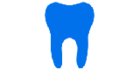Would it be possible to update the new search bar…If you input all the information required such as 45mins for a new patient examination with dentist X. if you go to the diary and the patient then can’t do that time etc. If you go to search again you need to re-input all the information. It would be really helpful if it could save your last search.
The new search feature
Enter your E-mail address. We'll send you an e-mail with instructions to reset your password.