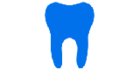Im trying to do report on dentally for the actual amount of time spent treating patients. However, it seems that when an appointments is double booked ( like a family appointment where all members have one time for the appointment) then dentally does not calculate this accurately, and only allocates the whole time of the family appointment to the report rather than the time spent on individual patients in that family. so the reports are inaccurate. This is a very important report so we can work out the actual time spent for therapists treating patients , as some of these therapists are paid on an hourly rate. how can we work the actual time spent iand take account of the actual time rather than the double bookings time in the diaries?
reports for " time spent on each patient and monthly time spent on patients.
 +3
+3Best answer by David Rutherford
Hi
To pay staff an hourly wage, I would suggest working off the treatment line items themselves and the practitioner activity report. These treatment items have to be charted through by the clinician and are time-stamped and locked after 24 hours, so edits can not be made making them more accurate and secure.
I would recommend setting default times and prices against all treatment items within the treatments and plans settings section. You can allow your staff to edit, or alternatively lock the times or prices so they can not.
Enter your E-mail address. We'll send you an e-mail with instructions to reset your password.