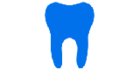With the launch of our new appointment search function, I’m keen to understand how sites are managing diary zones to make sure they're hitting financial goals while seeing patients promptly as well as keeping practitioners happy.
I usually stand by the blend of the 3 P’s - Patient, Practitioner & Practice, by taking each into consideration you can achieve the perfect day across your practice.
To break down the diary zones into its basic format I normally suggest starting with the below zone groups:
- Emergency
- Recalls
- New Patient consultations
- Treatment
I’m keen to understand what other sites are doing to Zone out the diary or what's stopping you from zoning yours out.