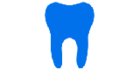Hey everyone! We know managing consent forms and estimates can sometimes feel like a bit of a chore, but we all know how important it is to get right. It’s not just about ticking boxes—it’s about making sure your patients feel informed, understood, and confident in their treatment. 💬
Here are a few helpful things you can try:
• Go Digital: Are you using digital consent forms and estimates? They’re super efficient, reduce errors, and make it easier to track everything in one place.
• Save Time with Cloud Storage: Digital forms are saved directly to the cloud, meaning they’re always accessible from the patient’s record. No more spending hours scanning and filing paperwork!
• Make It Convenient for Patients: With digital forms, patients can sign electronically via the Portal or the Concierge app, making the process smoother for everyone.
What’s been working for you when it comes to consent forms and estimates? Any challenges with Dentally or tips you want to share? We’d love to hear your thoughts! 😊