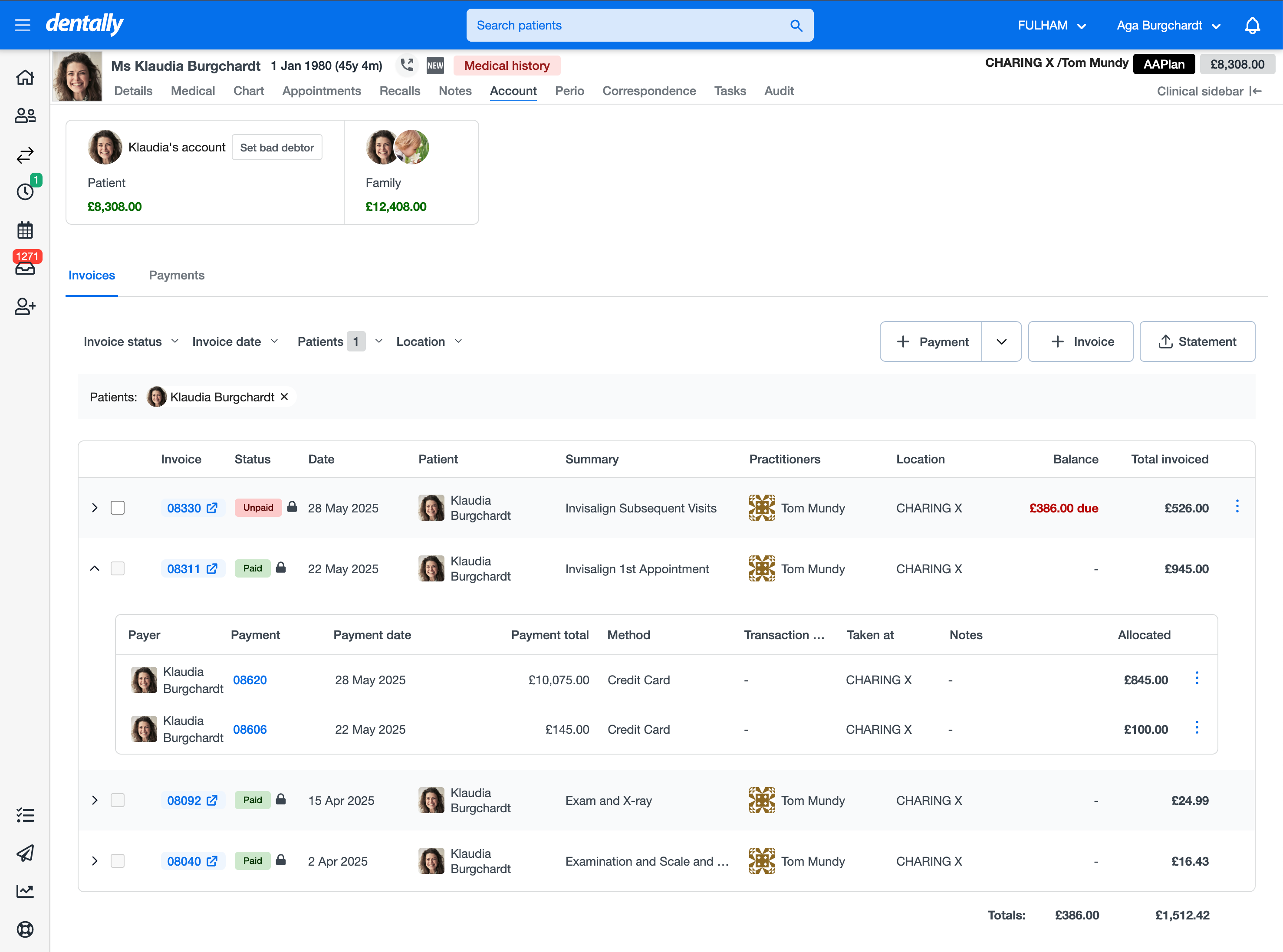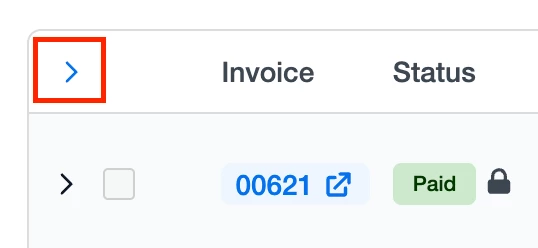Hello. As the years are going by, the list of paid invoices on patients notes is getting longer and longer, meaning the location of the “Take Payment” button is moving further and further down the page.
My suggestion would be to move it to the top, near/next to the “New Invoice/Statement of Account/Bad Debtor” area.
I have mentioned this to my superiors in the past who have told me they have submitted it to Dentally but no changes as yet.