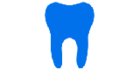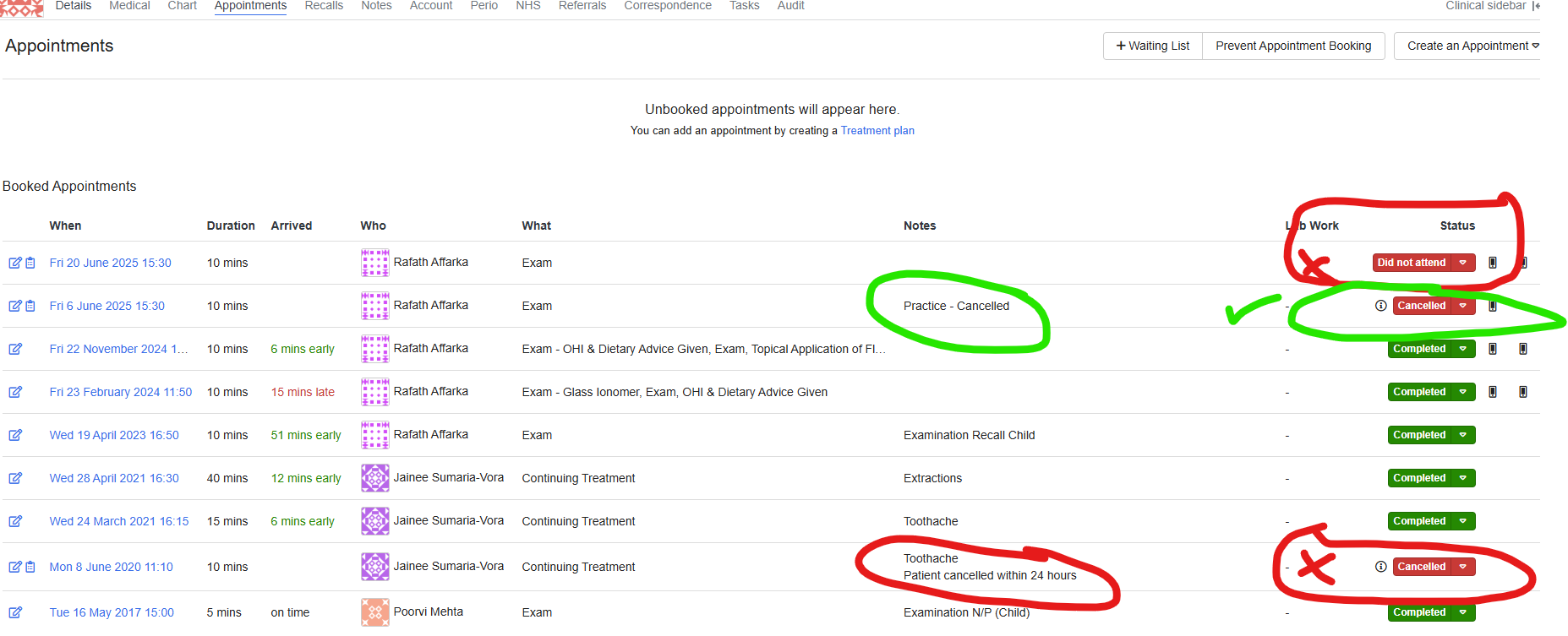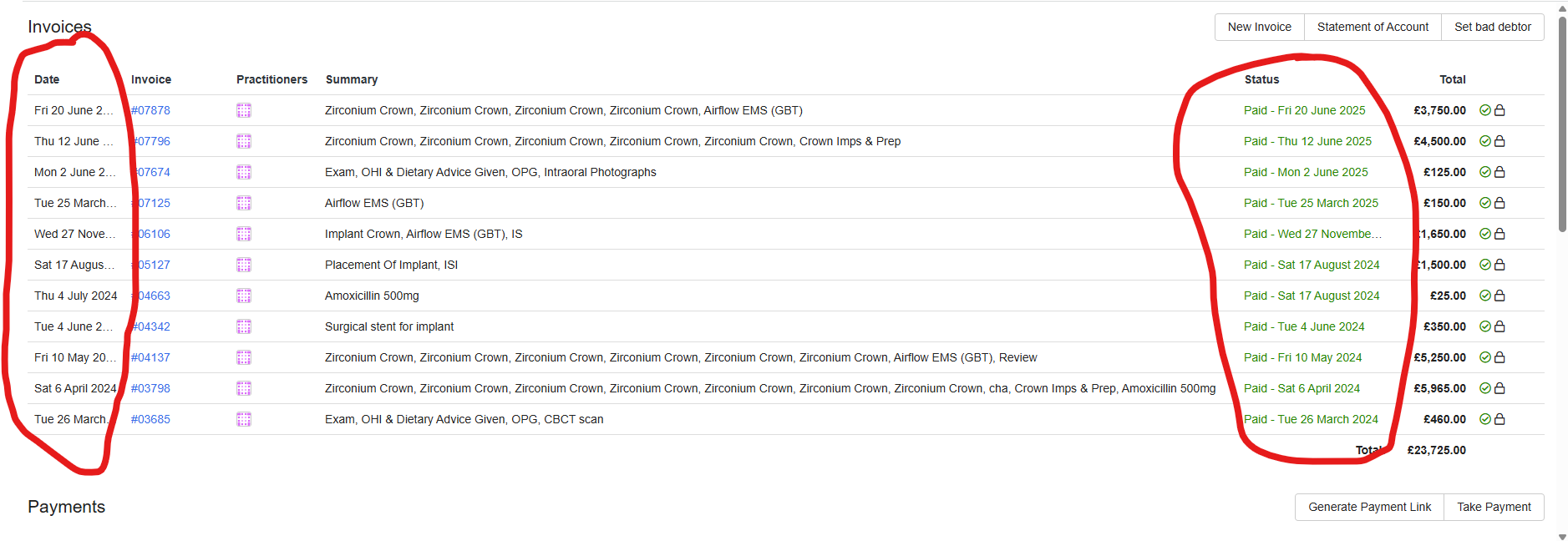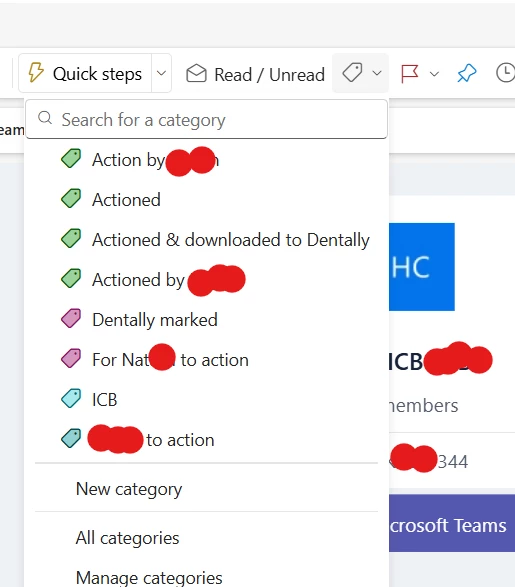- It would be extremely useful to be able to colour code the different “kinds of correspondance” as it makes it immediately obvious without having to change the filter what is what. Example: If we attach an incoming referral from the hospital or another dental practice, it would be nice to just scroll down to the latest e.g. red colour knowing that it is a referral, it saves time and navigating would be immedate with less clicks here and there. Seconds matter when we’re moving around the system
- It would be useful if we can FORCE a clinician to look at an important “kind of correspondance” when the patient next comes for an exam. Example: An important referral from the hospital has been added to the correspondance. Rather than having to create yellow sticky notes etc, if we want to make sure that the dentist sees and does not miss the referral during the next “exam” appointment, it would be nice to add a feature to “upload new document” screen or any of the “kind of correspondance” screen so that the clinician is aware of an important event or item in the correspondance. Once acknowledged by the dentist, the item can be unflagged. It would be useful to have a flag there so that the reminder remains in place in case the dentist wants it to pop up again during another exam or if the flag is not yet ready to be removed
- Unrelated to the above but can we please also have a manual ability to force admin staff to only book certain patients with certain clinicians. The online portal has this feature but this does not apply when manually booking patients in. Example: A clinician does not want to see an irritating patient or a verbally abusive patient who they have had bad experience with. Simply changing the dentist in the drop down of the patient’s details screen does not work as admin staff dont always look at that, they will just book with any available dentist (lack of time / rushed / human error). If a clinician can select an option which technologically can prevent admin staff from booking it with them, this would be extremely useful. Cant understand why this was programmed just for the online portal but not manually booking.
Thanks.