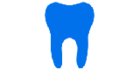HI Dentally
We are using the new accounts tab and I needed to refund 3 stripe deposits. On the old accounts view, the Stripe link was hyperlinked, so when you hit, took you to the actual stripe tranasction, to refund or amend.
on the new accounts view there is no stripe hyperlink that I can find. Can you help? Am I missing it, or is it not there.
it was very useful. Without it, I need to log into stripe, and scroll through transactions to find it, and with 5 clinics, it can be time comsuming. Today I just went back to old accounts view, used link and done in 3 clinics.
Regards
Eamonn