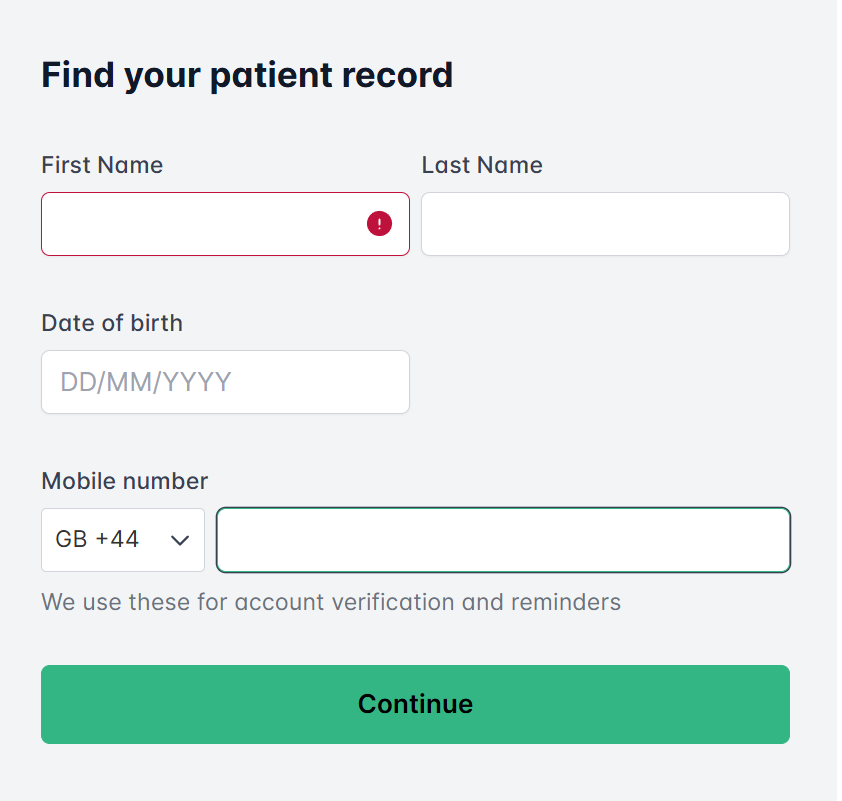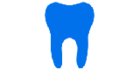Good morning all,
I’m wondering if there is any ‘work around’ regarding family members who share mobile/email addresses to enable them to each use the Dentally Portal. A particular issue we have is with for example a parent whose mobile and email details are shared with a child/children. I believe this means that only the parent can have a Dentally Portal login which therefore prevents the parent from booking their child’s appointments online/signing NHS forms in advance etc? I would be grateful to hear if there are any ways around this or have I misunderstood something?
Many thanks
Kate