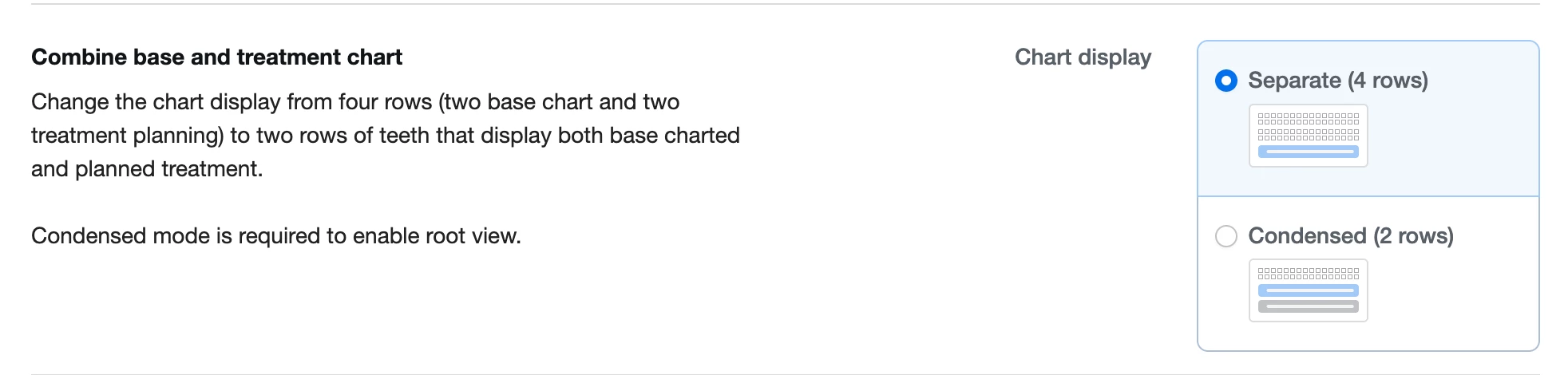The treatment and base chart menu make putting thing on the chart a lot quicker but is there a reason why they are oriented the way they are?
When hovering over the upper teeth the chart is projected downwards covering the lower teeth and vice versa. This makes it annoying to swap between the upper and lower arch quickly.