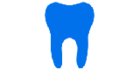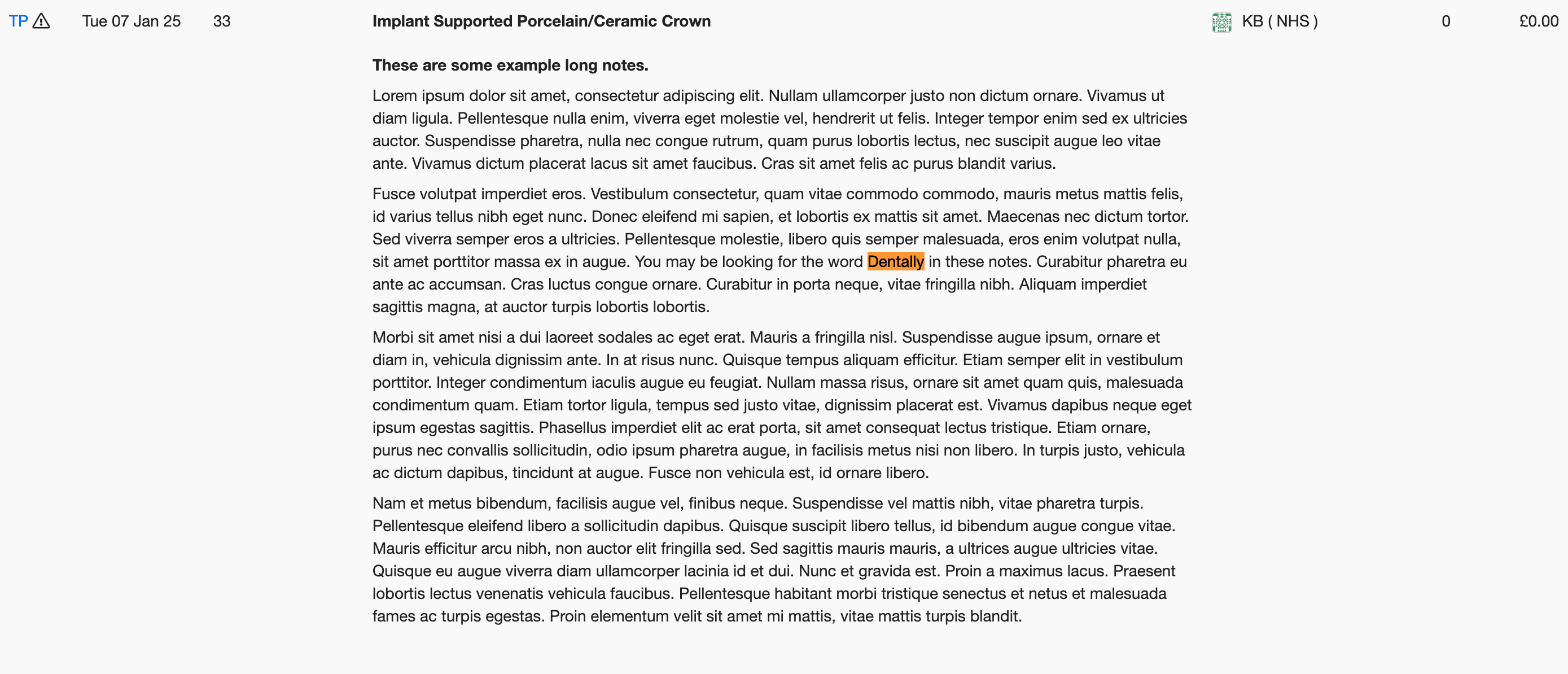I have a suggestion for the search function under the history tab in a patient’s file/treatment:
- Is it possible for the word or tooth number being searched for to become highlighted
- As if the notes for an appointment are quite long it can be more bothersome to try and find what I’m searching for.