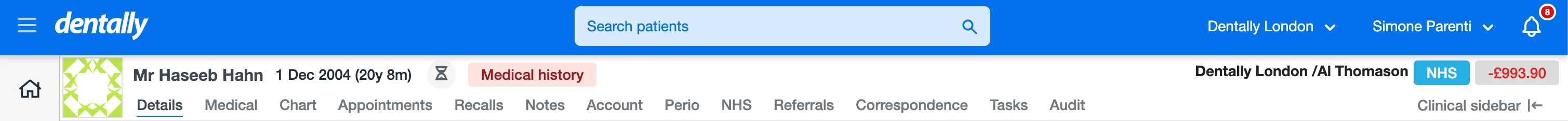Could you add a feature that turned the banner at the top of the page to the same colour as they’re payment plan? Would make it much clearer if the patient was NHS, Pvt or Denplan at a glance.
Question
Payment Plan
Enter your E-mail address. We'll send you an e-mail with instructions to reset your password.